Opera Software has released a new stable version of the Opera desktop web browser on February 25, 2020. Opera 67 is available for all supported operating systems as an in-browser update or new installation. Users of the web browser may select Opera Menu > Update & Recovery to run a check for updates (or by loading opera://update/ in the browser's address bar directly).
The browser should pick up the new version and install it automatically. The big new feature of Opera 67 is called Workspaces. We looked at an initial version of the feature back in December 2019 when it was launched in the latest Opera development builds.
Workspaces is an attempt to improve the management of tabs in the browser. Basically, what it allows you to do is place tabs into workspaces to access a subset of open tabs at once. The feature may look like Firefox's container functionality but it is different as it is only used to separate tabs but not to contain browsing data inside.
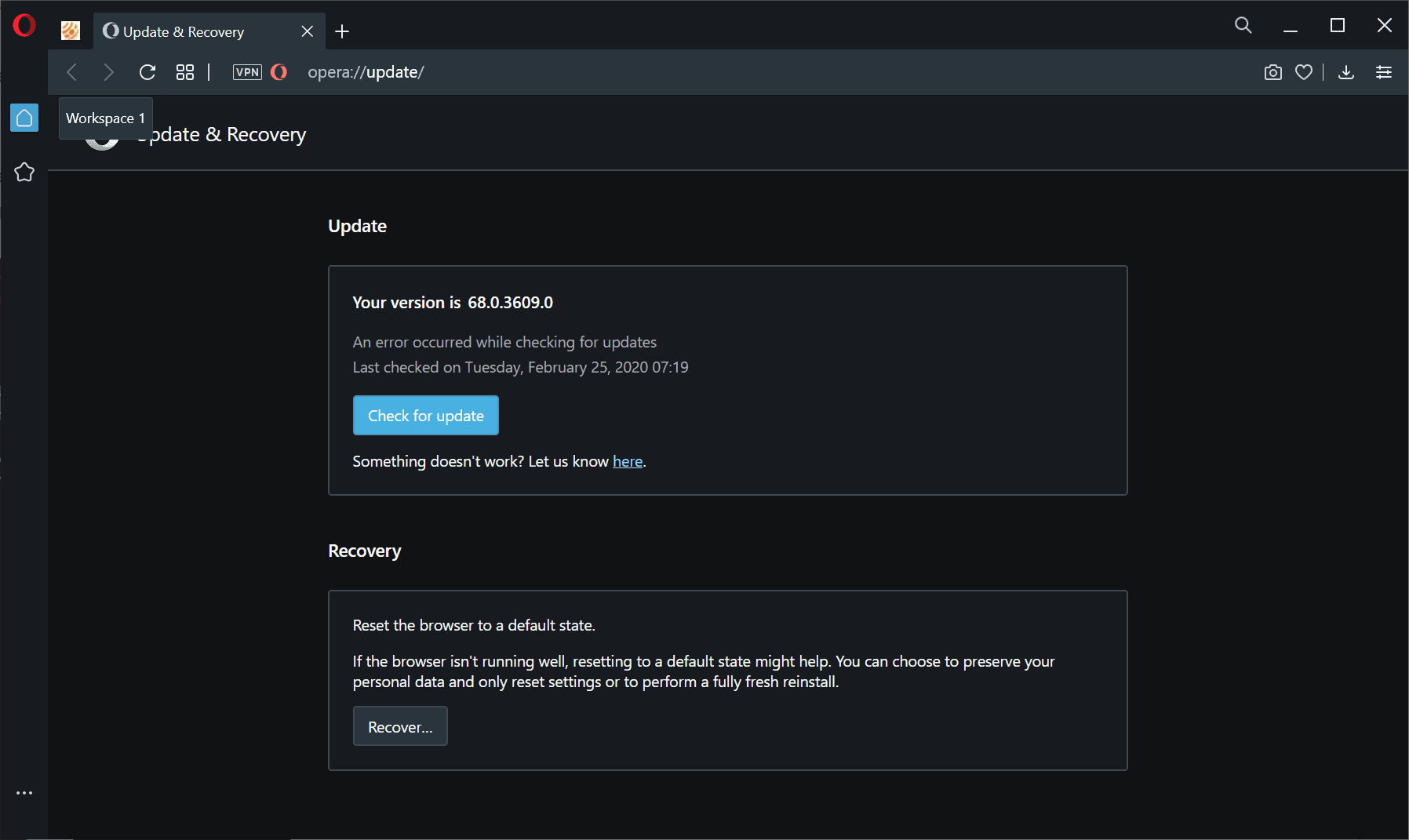
Opera 67 displays workspaces in the browser's sidebar; a click switches to the selected workspace and you will notice that a new tabbar gets loaded when you switch between workspaces in the browser.
Opera 67 users may create up to five different workspaces; this is done with a click on the sidebar menu (the three dots at the bottom of the sidebar).
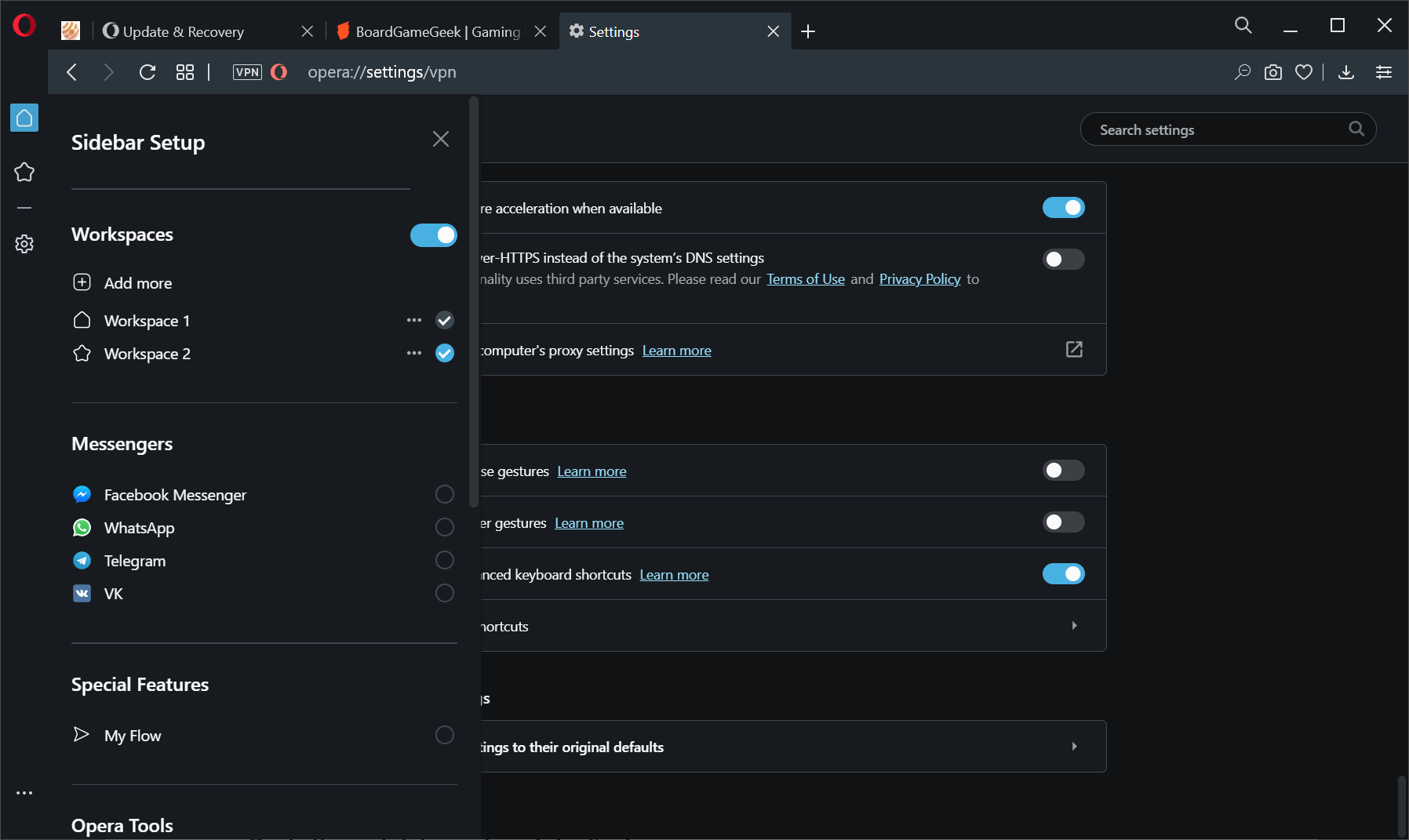
There you also find options to disable the feature if you don't want to use it. It is furthermore possible to change the name of a workspace and use a different icon from a selection of icons for it.
Opera Software improved the feature since its initial launch. It is now possible to open links in workspaces and to move tabs from one workspace to another; the latter not by using drag & drop but by right-clicking on a tab and selecting the move to workspace option that becomes available then.
Opera Software highlights additional features in the new release. First, a redesigned option to cycle through tabs using Ctrl-Tab to cycle through open tabs that are displayed as thumbnails on the screen, and then a new duplicate tab highlighter that becomes active when you hover the mouse over a tab in the browser.
A new option to add sidebar extensions to the sidebar of the browser. A click on "add more" on the sidebar opens the add-ons store where these may be installed in the browser.
Opera also includes options to enable DNS over HTTPS and to select the service that you want to use for that by selecting one of the available preset services or by customizing the functionality.
Last but not least, video pop-out functionality was improved with a new next-track button, back to tab button, and a video timer.
You can download the latest version of the Opera web browser from the company's website.
Now You: have you tried Opera recently? What is your impression?
Thank you for being a Ghacks reader. The post Opera 67 Stable launches with Workspaces feature appeared first on gHacks Technology News.
from gHacks Technology News https://ift.tt/2v2usTT
Opera Software has released a new stable version of the Opera desktop web browser on February 25, 2020. Opera 67 is available for all supported operating systems as an in-browser update or new installation. Users of the web browser may select Opera Menu > Update & Recovery to run a check for updates (or by loading opera://update/ in the browser's address bar directly).
The browser should pick up the new version and install it automatically. The big new feature of Opera 67 is called Workspaces. We looked at an initial version of the feature back in December 2019 when it was launched in the latest Opera development builds.
Workspaces is an attempt to improve the management of tabs in the browser. Basically, what it allows you to do is place tabs into workspaces to access a subset of open tabs at once. The feature may look like Firefox's container functionality but it is different as it is only used to separate tabs but not to contain browsing data inside.
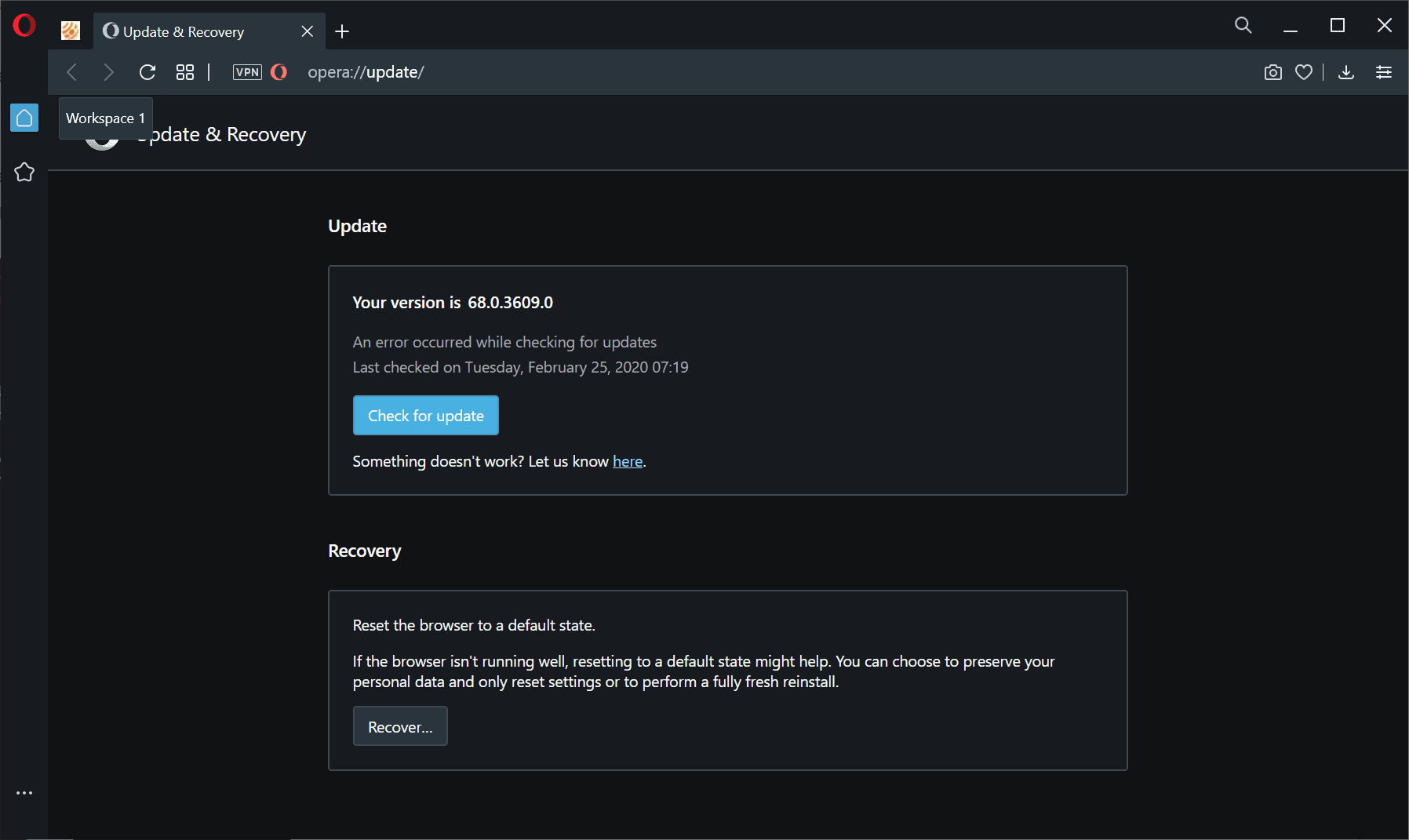
Opera 67 displays workspaces in the browser's sidebar; a click switches to the selected workspace and you will notice that a new tabbar gets loaded when you switch between workspaces in the browser.
Opera 67 users may create up to five different workspaces; this is done with a click on the sidebar menu (the three dots at the bottom of the sidebar).
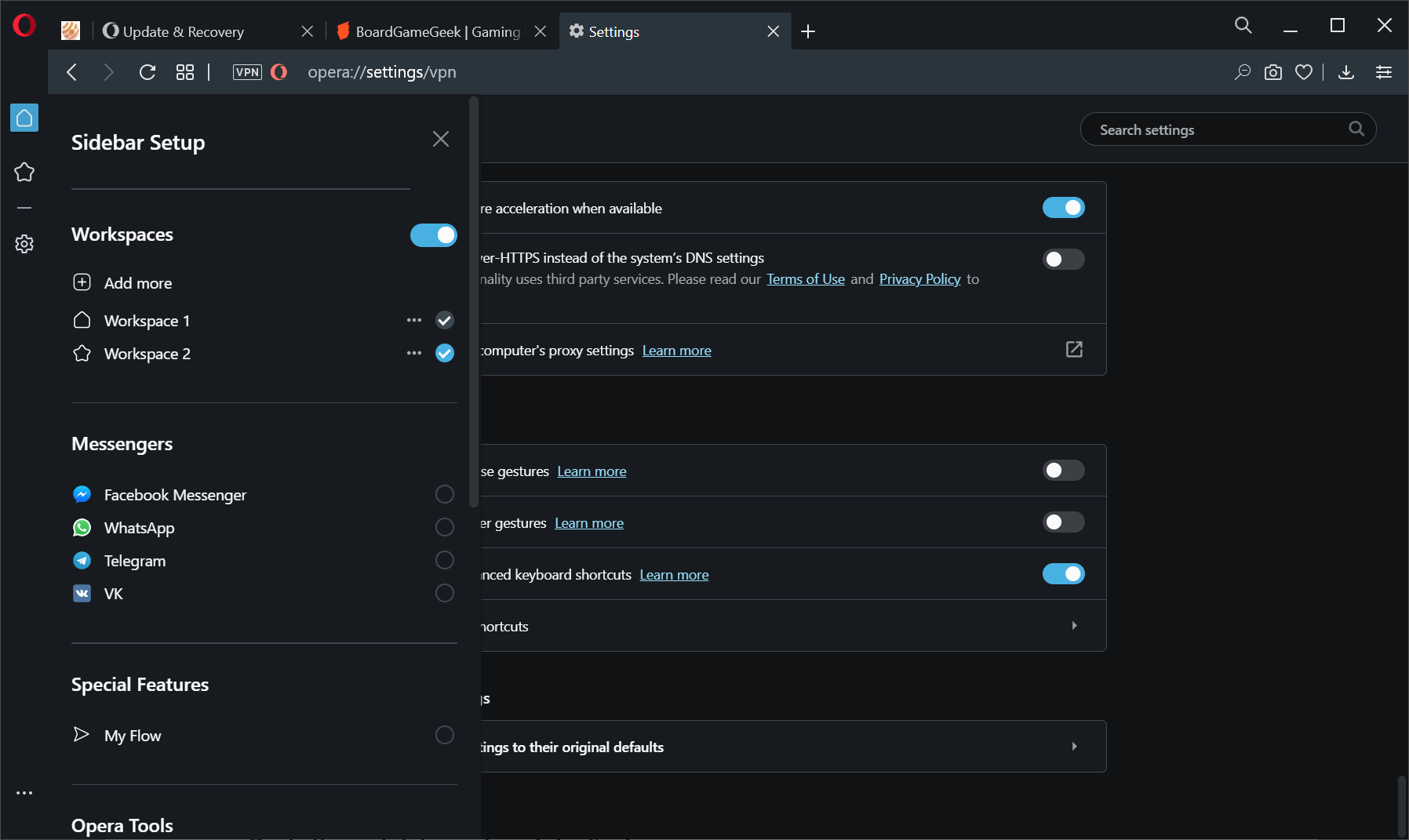
There you also find options to disable the feature if you don't want to use it. It is furthermore possible to change the name of a workspace and use a different icon from a selection of icons for it.
Opera Software improved the feature since its initial launch. It is now possible to open links in workspaces and to move tabs from one workspace to another; the latter not by using drag & drop but by right-clicking on a tab and selecting the move to workspace option that becomes available then.
Opera Software highlights additional features in the new release. First, a redesigned option to cycle through tabs using Ctrl-Tab to cycle through open tabs that are displayed as thumbnails on the screen, and then a new duplicate tab highlighter that becomes active when you hover the mouse over a tab in the browser.
A new option to add sidebar extensions to the sidebar of the browser. A click on "add more" on the sidebar opens the add-ons store where these may be installed in the browser.
Opera also includes options to enable DNS over HTTPS and to select the service that you want to use for that by selecting one of the available preset services or by customizing the functionality.
Last but not least, video pop-out functionality was improved with a new next-track button, back to tab button, and a video timer.
You can download the latest version of the Opera web browser from the company's website.
Now You: have you tried Opera recently? What is your impression?
Thank you for being a Ghacks reader. The post Opera 67 Stable launches with Workspaces feature appeared first on gHacks Technology News.

0 comments:
Post a Comment