When you monitor the network traffic of the Firefox web browser you may notice that the browser establishes a connection to detectportal.firefox.com on start by default.
The connection is one of the first that the browser makes automatically and you may wonder why it is being made in first place.
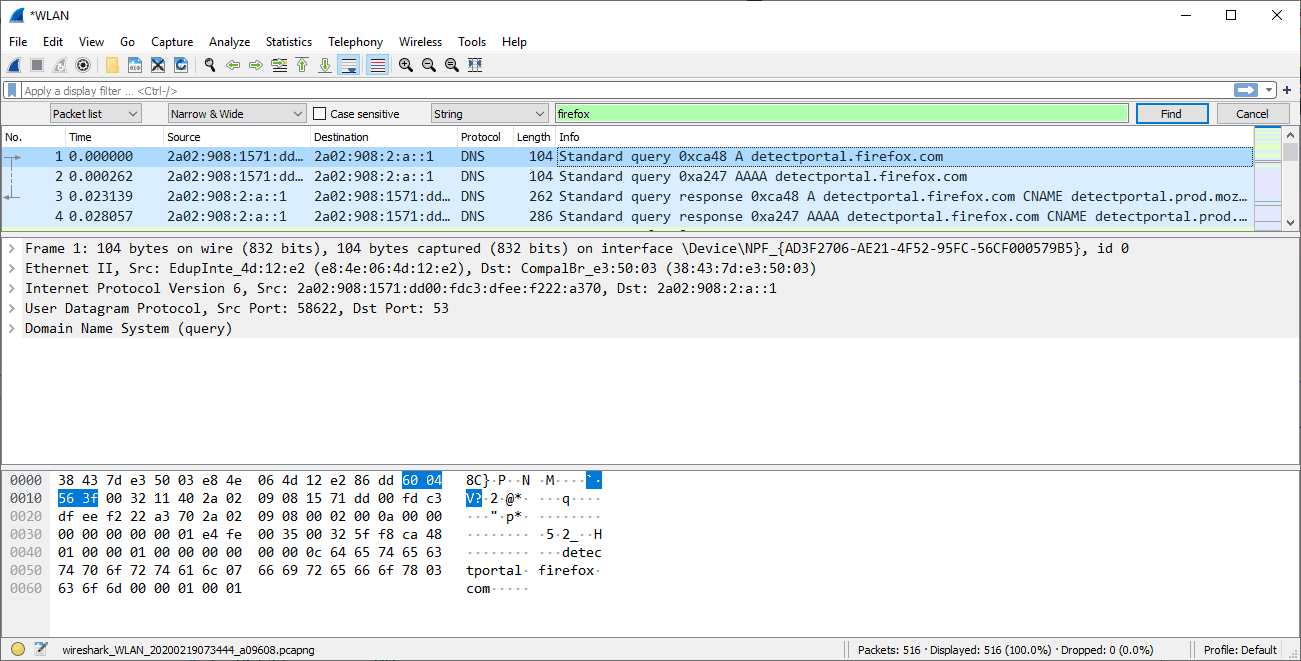
The name provides a clue; Firefox attempts to find out if the Internet connection is limited. Hotels and other places that provide access to the Internet make use of captive portals that limit connectivity unless the user enters a code first.
Web browsers and any other Internet software cannot establish connections when that happens since every attempt is blocked by default; this means that the browser cannot check for updates or load sites that are not in the cache.
Firefox tries to detect if a portal is active with the help of that initial connection. If that is the case, network connections are held back as they would not be successful anyway.
Firefox users who use the browser at home or any other location that is not making use of captive portals for Internet connectivity, can block the connection attempt as there is no downside to doing so.
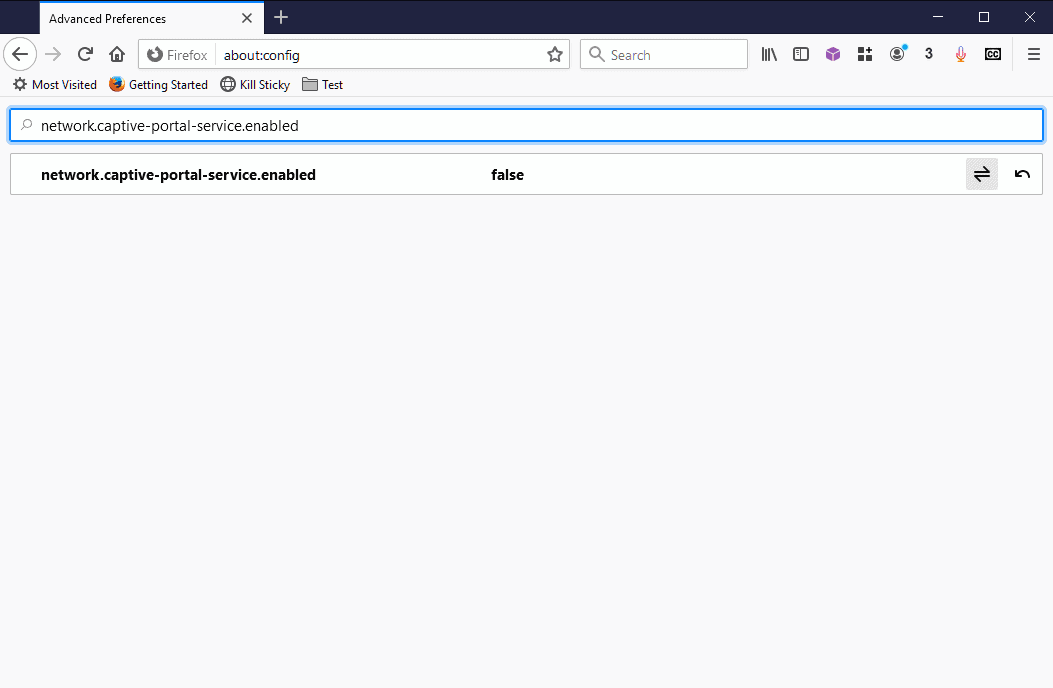
Here is how you configure Firefox to block connections to detectportal.firefox.com:
- Load about:config in the Firefox address bar.
- Confirm that you will be careful if the warning page is displayed.
- Search for network.
captive-portal-service. enabled. - Toggle the preference so that its value is False.
- False means that Firefox won't connect to detectportal.firefox.com on Start.
- True is the default value. It means that Firefox will connect to the address to determine if a captive portale is used.
- Restart Firefox.
You can use a network monitor such as Wireshark to log connections that Firefox makes and verify that the connection to detectportal.firefox.com is not made anymore. I verified this in Firefox 73.0.1, the latest stable version of the web browser.
You can turn the setting back on easily if you use Firefox in environments that make use of captive portals.
Now You: do you check the connections that your programs make automatically?
Thank you for being a Ghacks reader. The post Why is Firefox establishing connections to detectportal.firefox.com on start? appeared first on gHacks Technology News.
from gHacks Technology News https://ift.tt/38Gx08z
When you monitor the network traffic of the Firefox web browser you may notice that the browser establishes a connection to detectportal.firefox.com on start by default.
The connection is one of the first that the browser makes automatically and you may wonder why it is being made in first place.
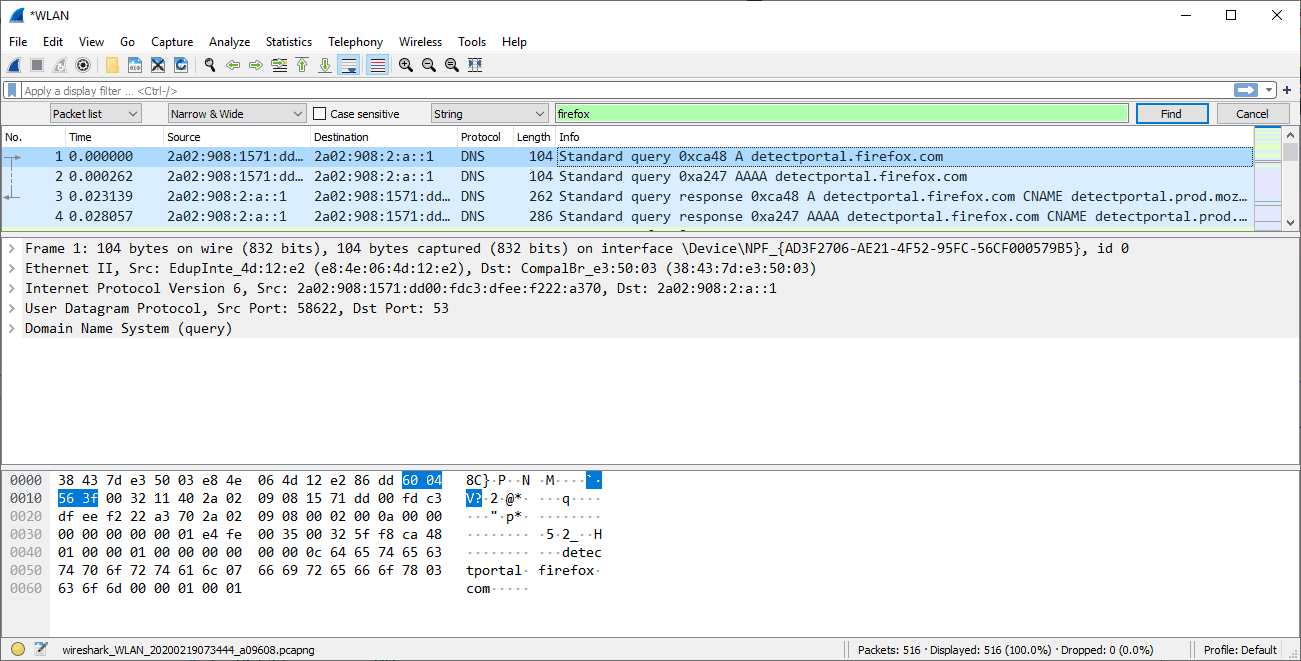
The name provides a clue; Firefox attempts to find out if the Internet connection is limited. Hotels and other places that provide access to the Internet make use of captive portals that limit connectivity unless the user enters a code first.
Web browsers and any other Internet software cannot establish connections when that happens since every attempt is blocked by default; this means that the browser cannot check for updates or load sites that are not in the cache.
Firefox tries to detect if a portal is active with the help of that initial connection. If that is the case, network connections are held back as they would not be successful anyway.
Firefox users who use the browser at home or any other location that is not making use of captive portals for Internet connectivity, can block the connection attempt as there is no downside to doing so.
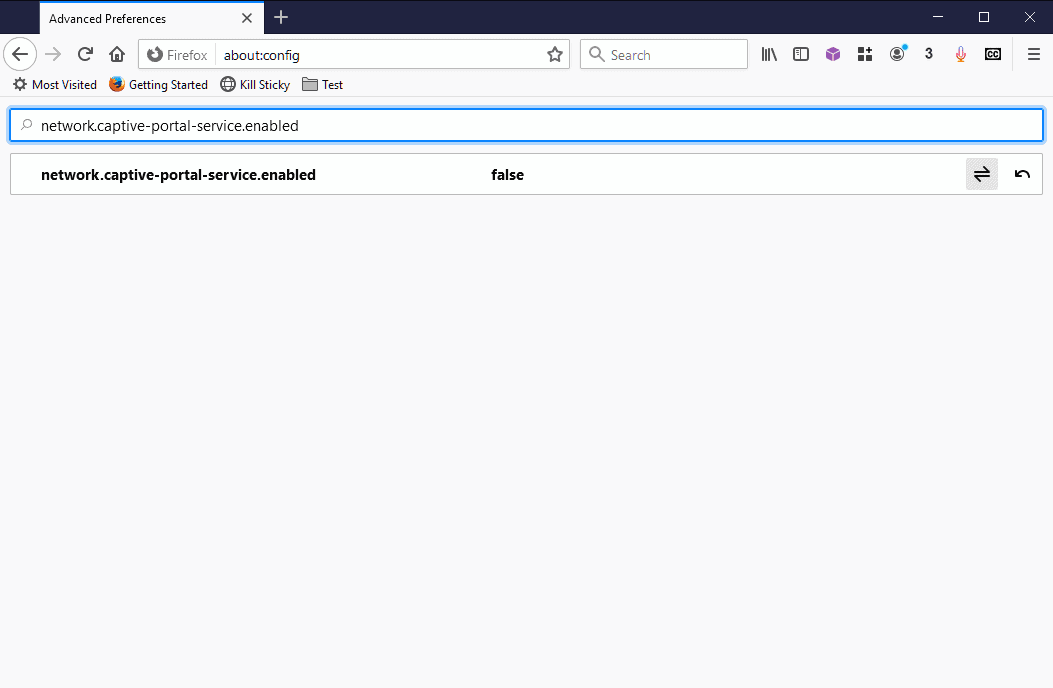
Here is how you configure Firefox to block connections to detectportal.firefox.com:
- Load about:config in the Firefox address bar.
- Confirm that you will be careful if the warning page is displayed.
- Search for network.
captive-portal-service. enabled. - Toggle the preference so that its value is False.
- False means that Firefox won't connect to detectportal.firefox.com on Start.
- True is the default value. It means that Firefox will connect to the address to determine if a captive portale is used.
- Restart Firefox.
You can use a network monitor such as Wireshark to log connections that Firefox makes and verify that the connection to detectportal.firefox.com is not made anymore. I verified this in Firefox 73.0.1, the latest stable version of the web browser.
You can turn the setting back on easily if you use Firefox in environments that make use of captive portals.
Now You: do you check the connections that your programs make automatically?
Thank you for being a Ghacks reader. The post Why is Firefox establishing connections to detectportal.firefox.com on start? appeared first on gHacks Technology News.

0 comments:
Post a Comment